How to rename your iphone hotspot name and password
Change iphone hotspot name
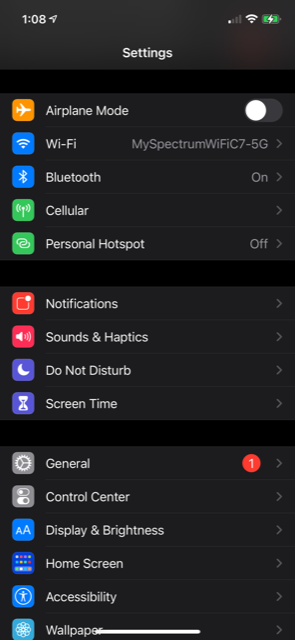
STEP #1 - from iphone settings click on "General"
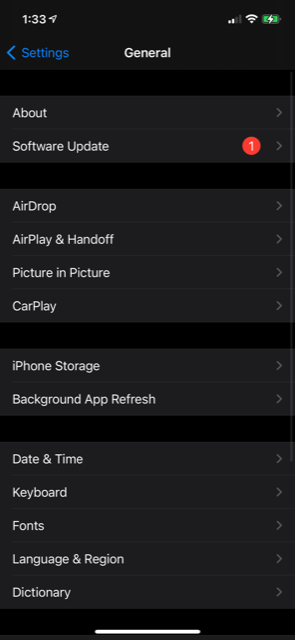
STEP #2 - from General settings click on "About"
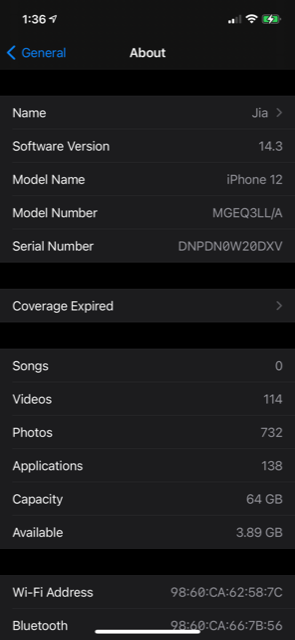
STEP #3 - from About settings click on "Name"
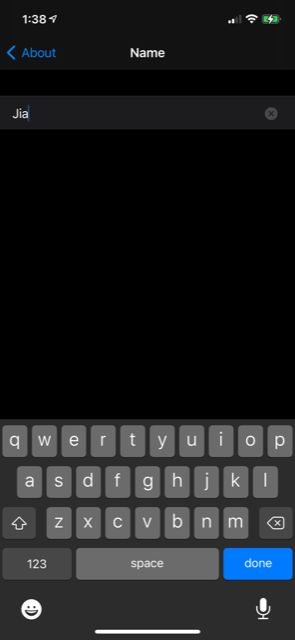
STEP #4 - from Name settings change the name by adding a letter or number to the end or change the name entirely
Change your iphone hotspot password
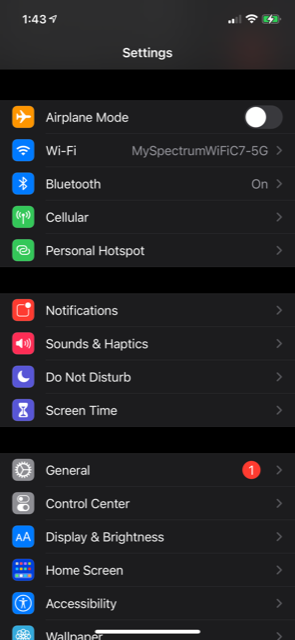
STEP #5 - from main settings menu click on "Personal Hotspot"
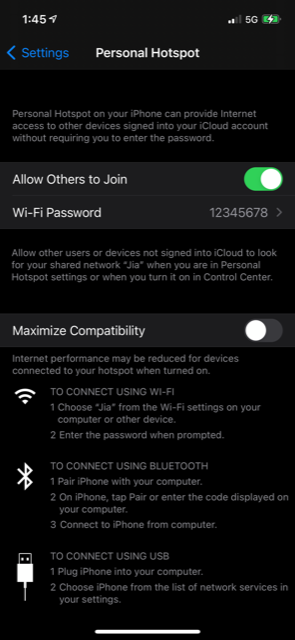
STEP #6 - from Personal Hotspot settings make sure the Allow Others to Join is enabled and green and click on "Wi-Fi Password"
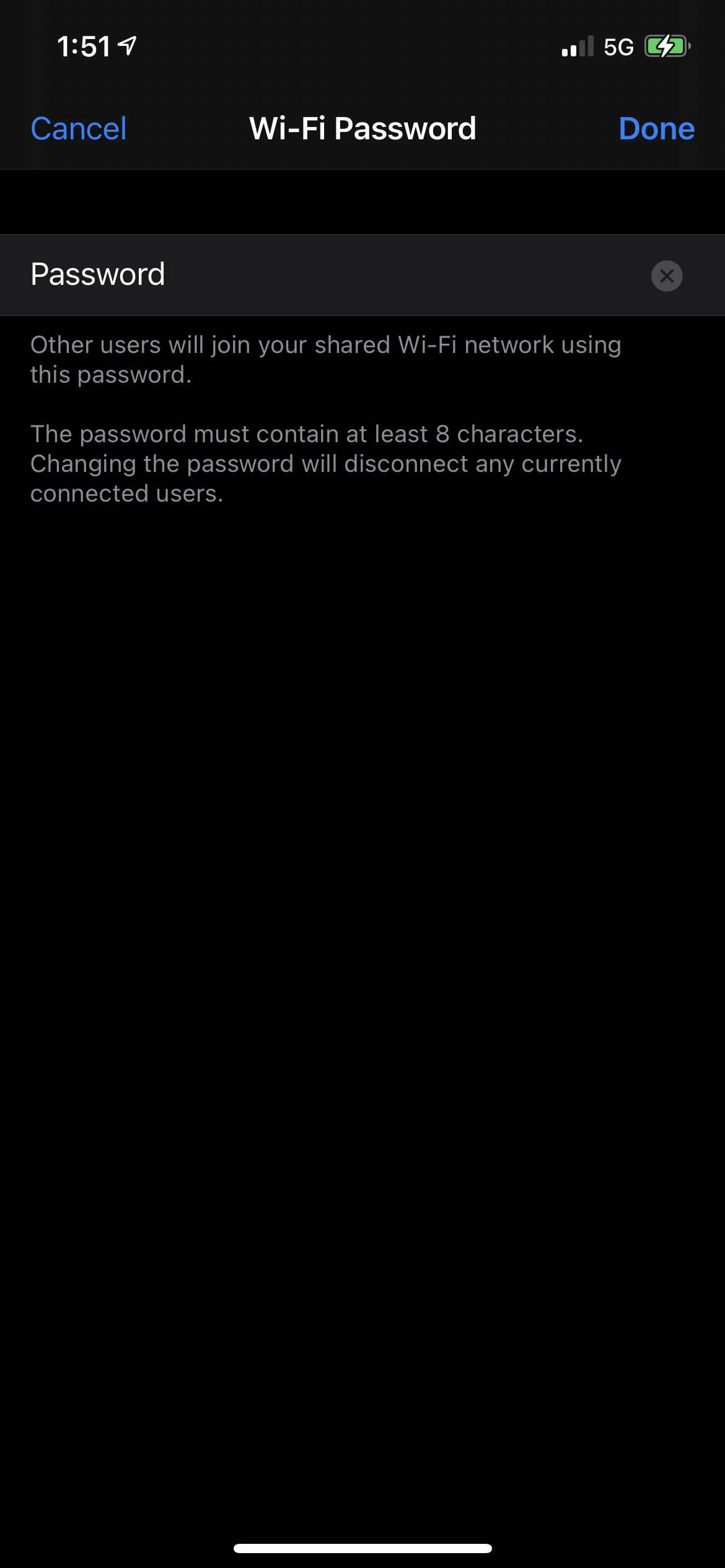
STEP #7 - change the pw by adding a letter or number to the end of current pw or change pw entirely